The world is run by computers, and there are more and more careers available to those with programming skills. So, if you have kids or young relatives, a coding toy is a brilliant way to give them a leg up. It can teach them how to think like a computer through play, so if they decide to learn to code in the future, they will already have the foundations in place.
There are toys appropriate for a variety of age ranges, and while some include hands-on experience with programming languages like Python, others can be used with no screens at all, and all of them will give your child experience in coding.
Read on for our choice of the best coding toys for kids. Or, check out the best educational toys or best science toys.
Best coding toys for kids in 2024
Lego MINDSTORMS Robot Inventor (suitable for ages 10+)

This Lego set allows aspiring engineers to build five different robots and bring them to life with the children's coding language Scratch. Inside the box are the 949 pieces needed to build the robots, including an LED screen, speaker, accurate sensors and powerful motors. Kids can build Blast, who can hammer through obstacles and fire missiles, Tricky, who can pick up and throw a ball, and more.
Download the free Lego MINDSTORMS Robot Inventor app to program the robots in Scratch – or Python, for more advanced coders – and complete over 50 activities.
Lego BOOST Creative Toolbox (suitable for ages 7-12)

BOOST Creative Toolbox is another robot-building kit from Lego, but this one is suitable for younger kids from the age of 7. The 800 pieces can build five robots, including the dancing robot Vernie, Frankie the cat, and even AutoBuilder, which builds miniature Lego models.
With the Lego BOOST app, kids can learn how to code using loops and variables, and completing the step-by-step challenges will unlock more coding blocks. If you have the Lego City Arctic Scout Truck or Lego NINJAGO Stormbringer, you can connect BOOST Creative Toolbox to bring your favourite sets to life.
Wonder Workshop Cue Robot (suitable for ages 11-18)

Cue is designed to take coding enthusiasts to the next level, transitioning from beginner-level block-based programming to text-based and state-machine programming, including JavaScript. Once kids have chosen their custom avatar for the robot, Cue comes alive with 40 challenges to complete on the accompanying app.
Through the app, you can use the powered wheels to direct Cue around, and watch the robot avoid obstacles with the proximity sensors. And if you master all of the built-in features, you can buy accessories that will let you use coding to draw, pick up objects and even fire projectiles.
- The app is available for Apple iOS, Android OS, Fire OS, Windows 10 and Chromebook
Learning Resources Artie 3000 (suitable for ages 7-11)
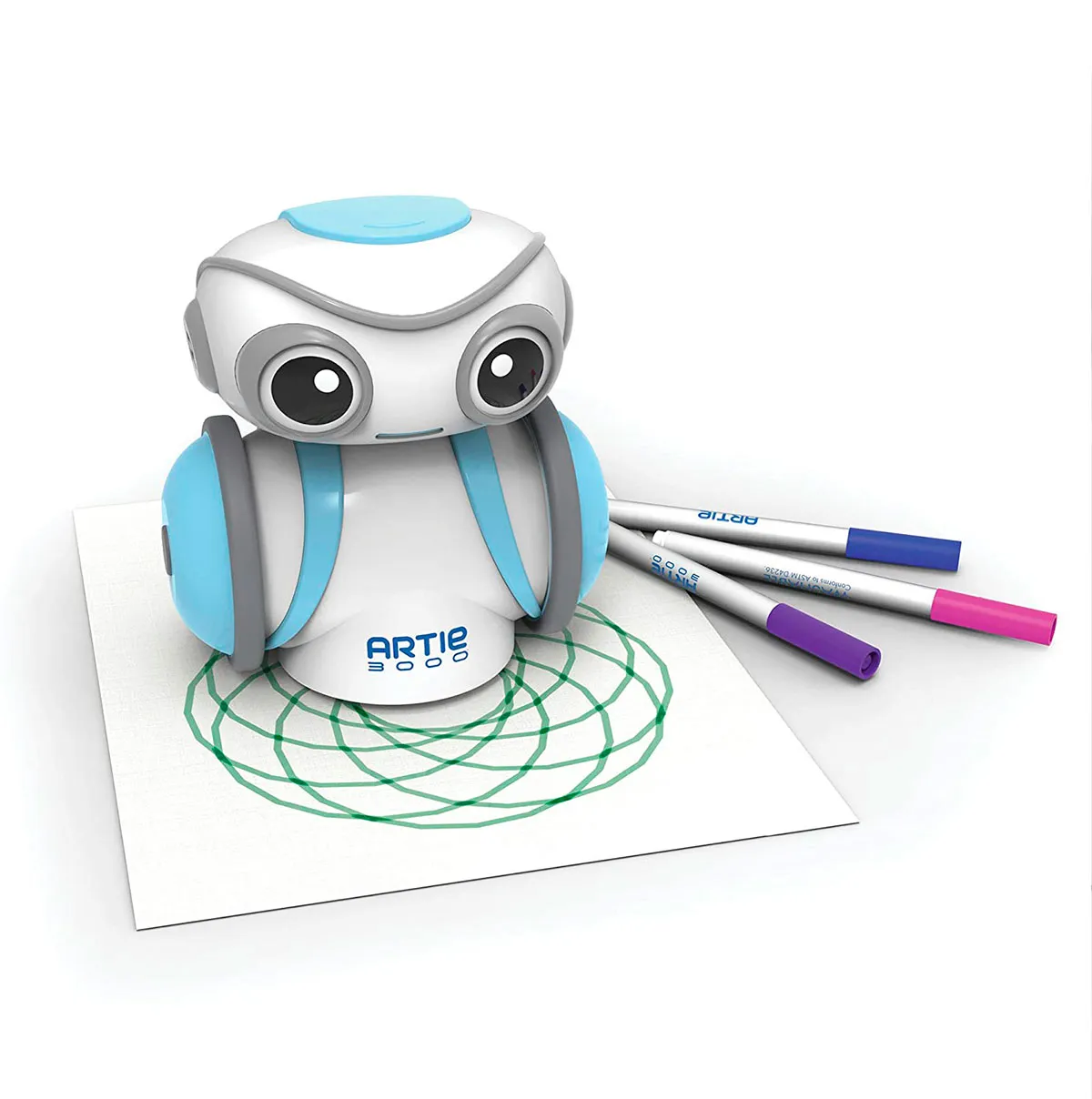
Artie 3000 is a great choice for young programmers to let out their creative side. First, insert one of the provided pens, or one of a similar size. Then, connect Artie to your device, and use one of several coding languages to instruct the robot to draw your design, and watch as Artie draws it out. There's no app or internet connection required, just a tablet or computer, so kids can safely use Artie unattended.
Kids can learn to code in a wide variety of languages, suitable for different levels, including Blockly, Snap!, Python and JavaScript.
intelino J-1 Smart Train Starter Set (suitable for ages 3+)

Get your kids into coding from an early age with the intelino J-1 Smart Train. In the box you'll find a smart engine and one wagon, 20 tracks and a selection of colour snaps that can be placed on the tracks to control the train's movement. Either use these tiles to program the train in screen-free mode, or download the app to learn Scratch or Python.
Kids can write a program that tells the train which way to go at a junction, what speed to travel, when to stop, and when to drop off the wagon.
Accessories include extra track, bridges, tunnels and support towers.
Sphero Mini Soccer (suitable for ages 8+)

Goal! Footie fans can learn the basics of block-based coding with this robotic ball from Sphero. The Sphero Edu app contains over 100 computer science lessons in a range of content areas and a variety of skill levels.
As well as controlling its movement through programming, kids can use the Sphero Play app to move the ball in kick mode, joystick mode, slingshot mode and more. The battery holds almost an hour of charge, which you'll need to master all three of the arcade-style games.
- Sphero Edu app is compatible with iOS, Android, Amazon Fire OS, macOS, Windows, & Chrome OS
- Sphero Play app is compatible with iOS, Android, & Amazon Fire OS
imagiCharm starter kit (suitable for teenagers)

The imagiCharm is a customisable accessory that is only limited by the imagination. Teenagers can hang it from their backpacks or keys, and display exactly what they want on the 64-light display.
Through the app, teens can learn to code in Python with the in-app tutorials to create their perfect design, or even animations. The design can then be uploaded to the imagiCharm via Bluetooth.
- Compatible with iOS 13.0 or higher, and Android 9 or higher
Know a teen who loves tech - or need some quick gifting inspiration? See our round-up of the ultimate tech gifts for teenagers.