What was the inspiration behind the Raspberry Pi?
The Raspberry Pi Foundation was founded 10 years ago in response to a decline in the amount of interest in studying computer science at universities in the UK. At Cambridge, we had seen the number fall by a factor of three, which is kind of a good measure of enthusiasm.
We asked ourselves why that was, and we came to the conclusion it was because we weren’t teaching computing in schools properly in the UK, and also that computing wasn’t as accessible to young people as it once was.
The Raspberry Pi and the Raspberry Pi Foundation was our attempt at tackling that problem.
What was the aim?
I learnt to program on a BBC Micro. The computer was at school, and I just started poking at it. That’s the description of 90 per cent of people of people between the ages of, say, 35 and 55, working in the computer industry in the UK right now. And that world of very programmable hardware went away.
Those machines were replaced in homes by games consoles and tablet computers. These are all amazingly powerful computers, but they’re not designed to be programmed by their users.
The only survivors of that really are the PC and the Mac, and they’re a bit expensive, a bit intimidating and they don’t tend to ship with development tools. The Raspberry Pi Foundation was started with the idea of creating a small, low-cost, programmable, robust educational computer, that children could have in their bedroom and learn to program on.
And now you’ve sold around 27 million of them. Why do you think it captured imaginations?
There’s an element of timing. On the educational side, it came along at a point where everyone realised how badly the computing curriculum was, and so it tapped into a cultural zeitgeist in that respect. I also think the UK was a particularly good place to do this, because we have a strong culture of computer hobbyists, and it resonated with them.
And then the real surprise for us was the industry uses. Probably half the units we sell go into industry, for industrial control automation and robotics. We set out to make an educational device for children, but you quickly learn that if you’re making a device that’s robust, friendly, performant and interesting for children, that it also ends up fitting a bunch of industrial applications.
Tell us about the Raspberry Pi 4
The Raspberry Pi 4 is the sixth generation of Pi, and offers 40 times the performance of the original device. It now has enough memory that most users would find they could replace their desktop PC with a Raspberry Pi, and they wouldn’t really notice the difference.
Read more from Troubleshoot:
- How to choose the best fitness tracker
- How to help your kids to learn to code
- How to choose the best underwater camera
Of course, we’ve retained the interfacing capabilities and hackability of the classic Raspberry Pi line, and the $35 (£34) price point for the most basic model, which is important. It wasn’t easy but we got there.
How do people get involved?
Pick up a Raspberry Pi and start playing! We have loads of product information and educational resources for both taught education and self-directed learning on raspberrypi.org, as well as information to help people find a coding club in their area. Then we have the forums, where people can go and ask any questions. It’s an enthusiastic community of all ability levels.
What’s your favourite first project for people to try?
Well, it depends on your physical – and mental – age but the one that immediately springs to mind for me is the whoopee cushion (see below).
You basically line a couple of paper plates with tin foil, put them facing each other and connect a wire on each one. Then when somebody sits on the plate, the two contacts connect, the Raspberry Pi detects this and plays a rude sound of your choosing.
It’s a much-loved project – you can do it in five minutes and it never fails to raise a smile. And that, ultimately, is what Raspberry Pi is all about.
Eben Upton is the creator of the Raspberry Pi and co-founder of the Raspberry Pi Foundation. He was appointed a CBE in 2016 for his services to business and education.
Piece of the Pi
Pick up a Raspberry Pi and try out these starter projects to get a taste of the coding goodness

A more advanced project for those looking for a challenge, this uses a variety of hardware to collect climate and environmental data, and some more advanced programming skills to boot.
The project takes you through building a prototype, and then how to turn it into something more robust and reliable, should you want to deploy it outside.

This project will help you to build your own robot buggy that you can program with a handful of simple Python commands. You’ll use a motor controller board and two motors, then build a robot chassis to house it all.
Set yourself a challenge by creating a maze, and then program the robot to get around it unscathed.

Add a Raspberry Pi camera module to your setup and you can create a simple video surveillance system, and even use a motion sensor module to trigger video recording when the camera detects movement in the room.
Want to take it a step further? You can add a command to disable the red LED from the camera board, and make it extra stealthy.
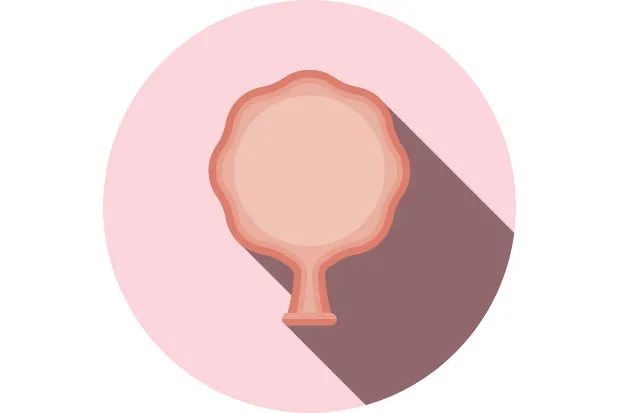
This brings the classic family pranking device bang up to date. You can program it to create whichever sound you choose, so the possibilities for raising a chuckle are endless. Making this teaches the basic programming constructs to create a simple program, using a handful of basic components – crocodile clips, a jumper lead and some speakers.

This project helps you to turn an old cuddly toy into a Twitter bot that can tweet photos to your Twitter feed at the press of a button.
The project gets its name from the Raspberry Pi’s official mascot, Babbage Bear, and uses the Python coding language, as well as a Raspberry Pi embedded in your stuffed toy of choice.
Follow Science Focus onTwitter,Facebook, Instagramand Flipboard