SQUIRREL_13061616
Imagine for a minute an Olympic athlete that partakes in multiple sports. In every activity, they do well, fighting for a bronze or even silver medal as a runner, swimmer and gymnast. But because they spread themselves across all of these disciplines, gold is always just out of reach.
This incredibly niche metaphor applies perfectly to Amazon’s latest device: the Kindle Scribe. It is by all measures, Amazon’s best Kindle yet. Bigger, more powerful, longer-lasting, more eco-friendly, and finally armed with a stylus.
But unsurprisingly, in this effort to produce its best e-reader yet, Amazon has also created its most expensive Kindle to date at £329.99 – nearly matching Apple’s standard iPad for price.
The problem is, with Amazon trying to achieve it all, marketing the Scribe as an e-reader and notepad extraordinaire, it does a lot of things really well... but it’s not the best at any of them.
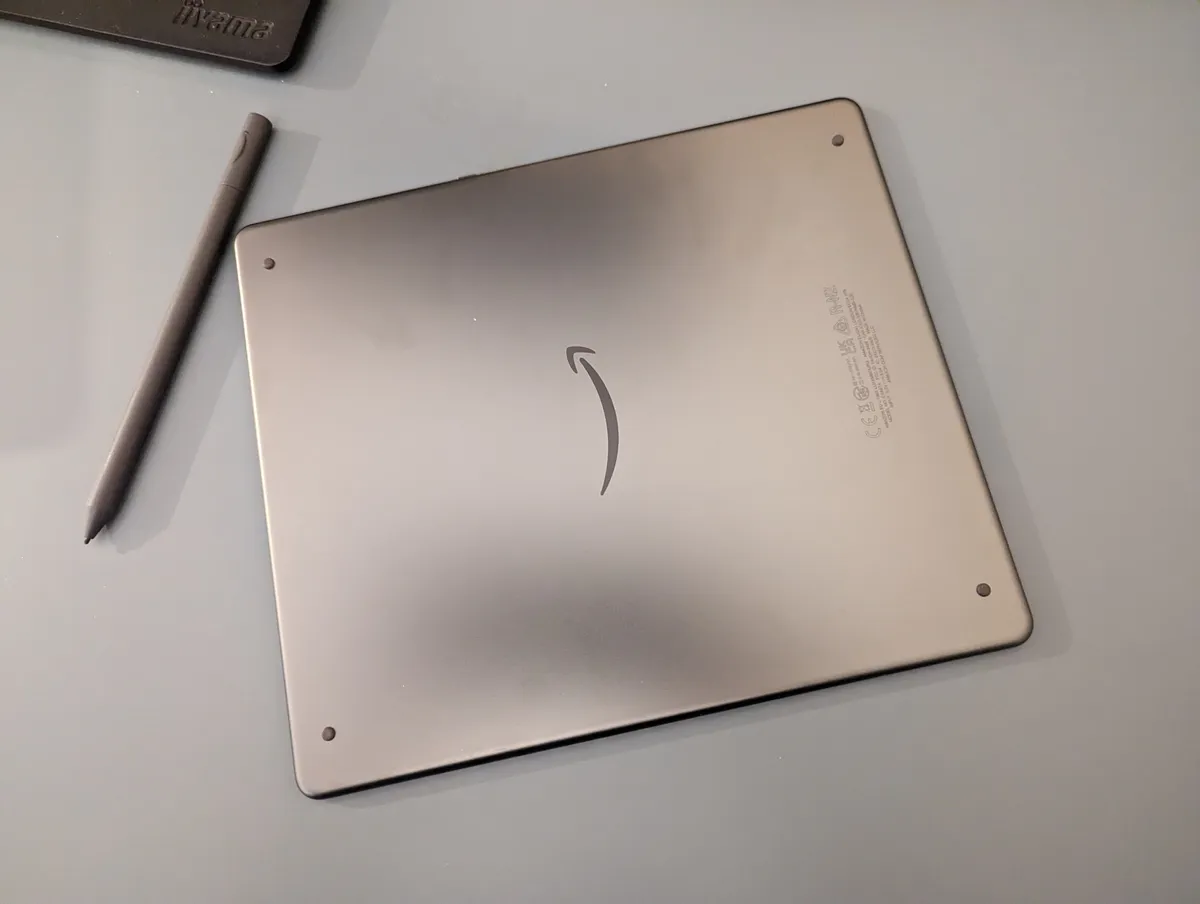
There are better digital notepads, and better value e-readers from the brand itself. That leaves the question: is the Amazon Kindle Scribe a jack of all trades, or does it fall short in both reading and writing? We spent a few weeks with the device to find out.
Software and hardware
Amazon’s Kindle software continues to fascinate me. It has been using the same dated user-interface (UI) for years and the Kindle Scribe is no different. If I was to use a tablet from any other brand and was greeted with the black and white, lag-heavy experience of the Kindle, it would feel like a disappointing experience.
And yet, with Amazon it makes sense. The Kindle series is for the purist readers, taking a small dip into the tech world to save them lugging an army of books with them wherever they go.
The e-ink screen of a Kindle can take some getting used to if you haven’t used one before, but it is the best option for both your battery life and the health of your eyes. Like previous Kindles, the Scribe has 300-pixels-per-inch with its screen, as well as 35 LEDs to light it up.
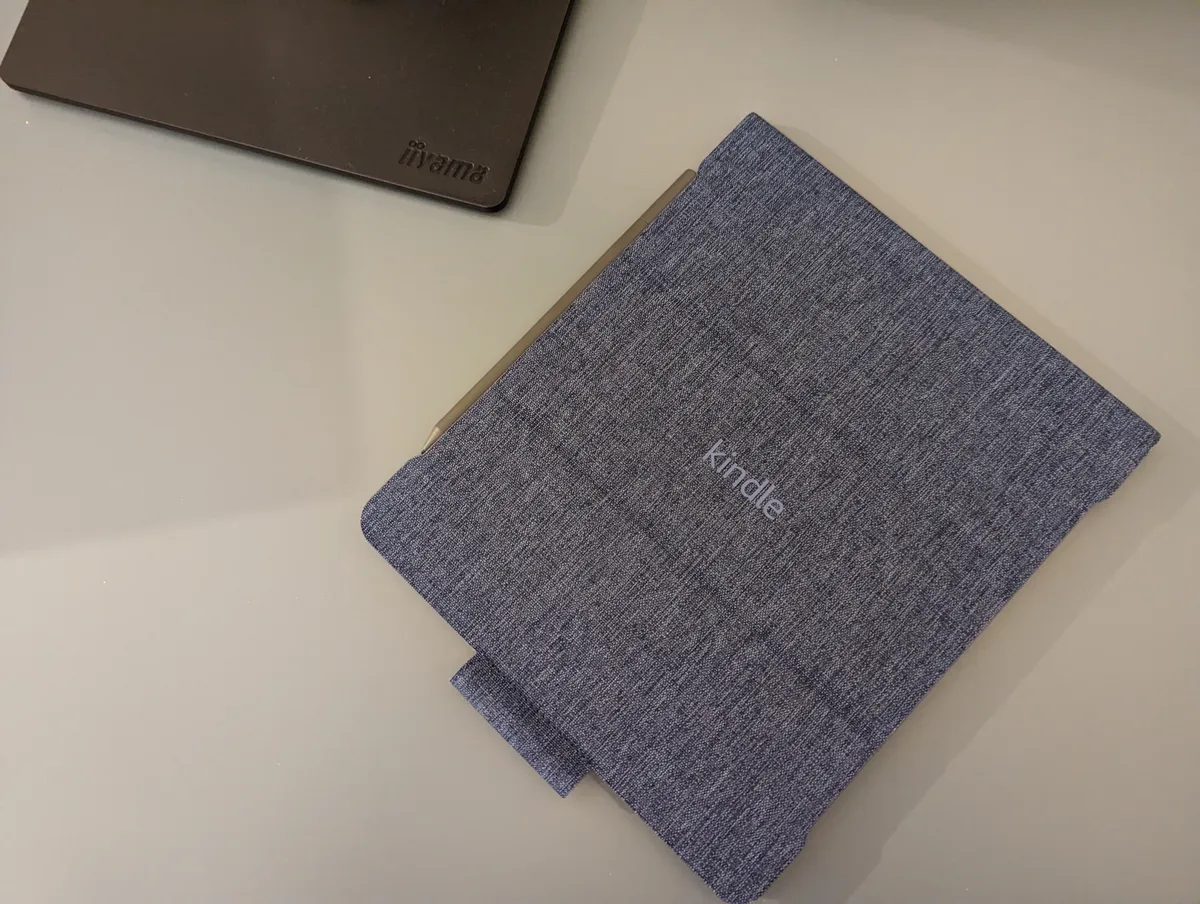
The display can get really bright, adjusting to match your surroundings which is especially useful outside. This paired with an adjustable warm light and a dark mode make for a comfortable reading experience all round.
However, with the Kindle Scribe starting at a whopping £329.99, the stripped back experience does feel somewhat overpriced, this is roughly the same price as Apple’s standard iPad after all.
One big surprise here is that the Kindle Scribe isn’t waterproof. Unless you’re using it in the bath, this really isn’t a big deal, but other Kindles at much lower prices are waterproof.
I have very much become accustomed to charging multiple devices every night, but the Kindle Scribe fortunately has a fantastic battery life. Thanks to the low-light display and lack of any battery-draining features, the tablet can last for a couple of weeks or even months without a charge.
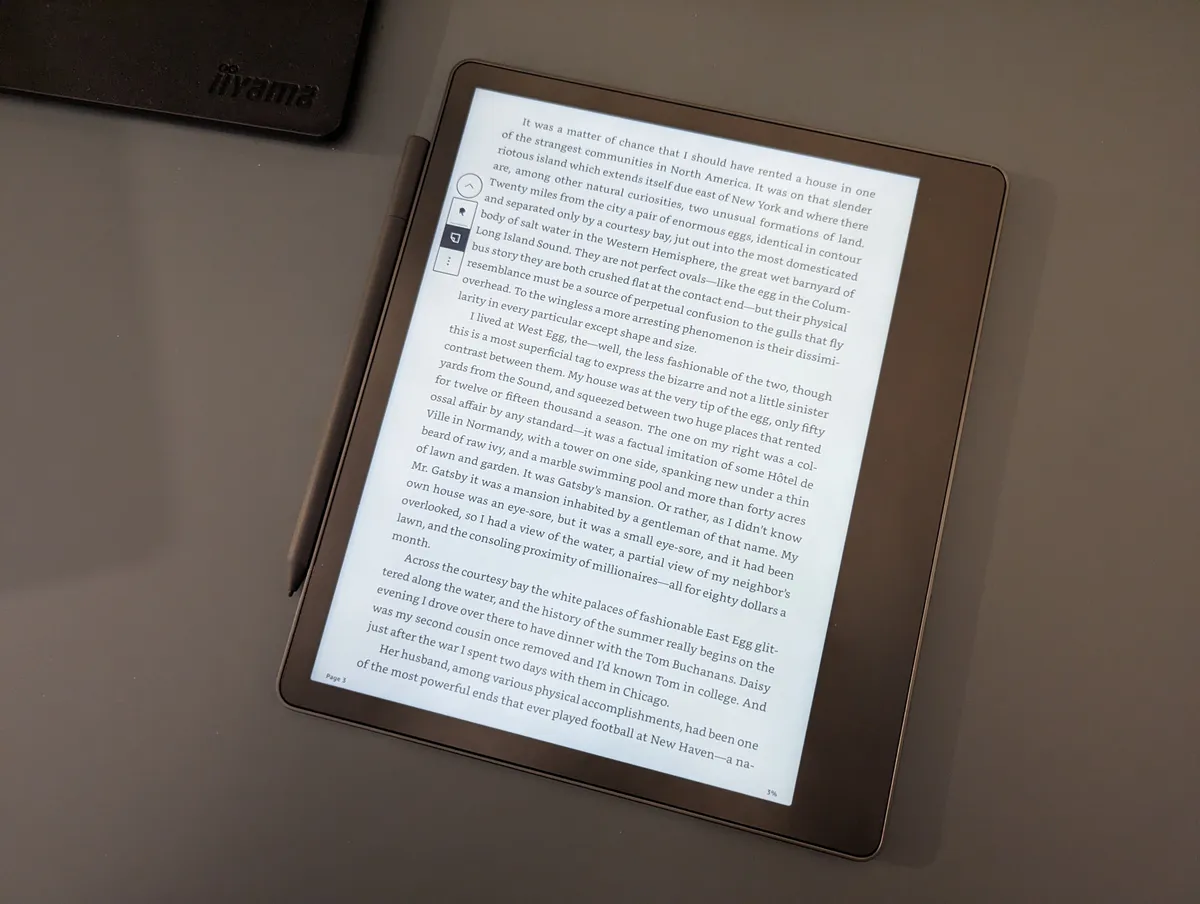
In fact, I charged the device once in the two weeks that I used it, bringing it up to 100% on the first day. Amazon claims a 3-month battery life if you use it for just 30 minutes each day.
A book and notepad mushed together
If it isn’t broke, why fix it? The life advice has been taken onboard at Amazon as the reading experience is pretty much exactly the same as before. That might sound like a criticism, but Amazon has been nailing the digital reading experience for years now.

Integrated with Amazon’s Kindle service (obviously), you have access to a huge library of books, all easily accessible from the device’s library section. Buy more books or access a wide library through Kindle Prime and Unlimited subscriptions.
While reading, you can adjust the zoom, search for certain words and chapters, mark pages and you can use the pen to highlight text or make notes. It’s simple and stripped back, but gives you everything you would need for a good reading experience.
The most noticeable difference with this latest product is the introduction of a stylus. This is multi-use, offering the ability to navigate the device with a pen, draw and make notes. However, annoyingly for some strange reason, you can't draw directly onto books or texts. Instead you have to use sticky-notes, similar to Microsoft Word's comments feature.
Of course, none of these things are ground-breaking, styluses are rife in the tablet and smartphone industry, and most even let you highlight documents without the use of notes. This is, however, Amazon’s first use of the technology.
How useful the stylus is will depend on how it is being used. Solely as an e-reader, the pen is a nice extension, but ultimately not essential in any way. It makes interacting with text easier, but this wasn’t exactly a huge challenge beforehand. In fact, I ended up turning off the pen's toolbar when I was reading (a feature available in the device's settings).
However, the pen takes centre stage when it comes to writing. There is a notebooks section of the tablet which gives you a host of formats to use for making notes.
These can be calendars, a notepad, spreadsheet, storyboard or a host of other formats. You can then organise these into folders which you can search within if you like to keep track of your notes and documents.
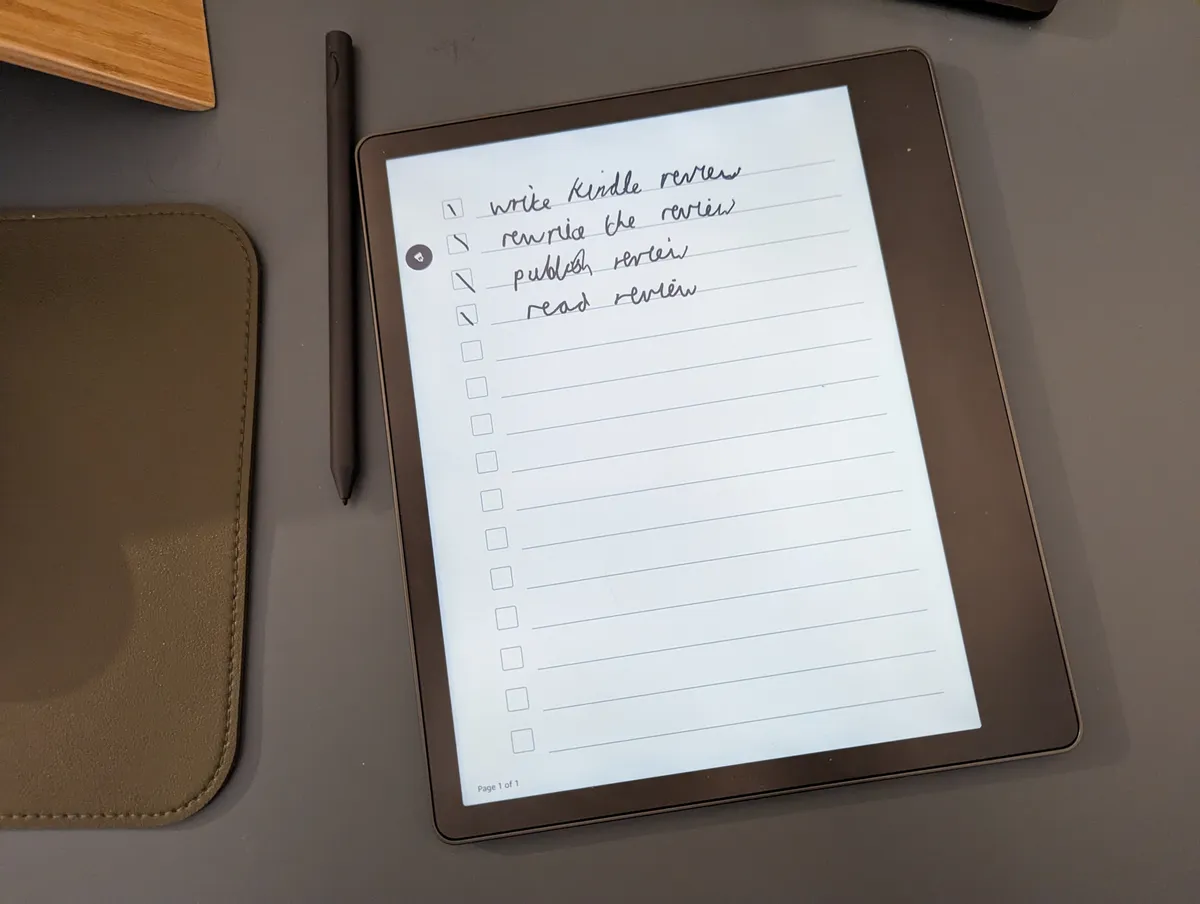
While you can draw with the pen and tablet, this is by no means a drawing tablet and digital artists will struggle here. Instead, this is aimed far more at being a competitor to the Remarkable tablet, designed to be a multi-function writing and note-taking tool.
Amazon's new notes feature is the main reason to choose the Scribe out of Amazon's tablets. I used it to do my to-do list, plan out content and make notes about work. Those afflicted with the left-handed suffering like me will be glad to know your hand smudging the screen won't cause issues. The screen ignored my hand resting on it, only inputting the pen's commands.
Realistically, there are plenty of alternative tablets that can let you write, offering templates to let you track your thoughts and plan your days. For me, the long battery life is the key feature that helps the Kindle Scribe stand out.
However, other than the strong battery life, the Kindle Scribe's digital notepad side felt somewhat basic. For some, this will be great, offering an easy place to keep track of their notes. For others, this is going to feel like you've been somewhat let down for the price.
Verdict
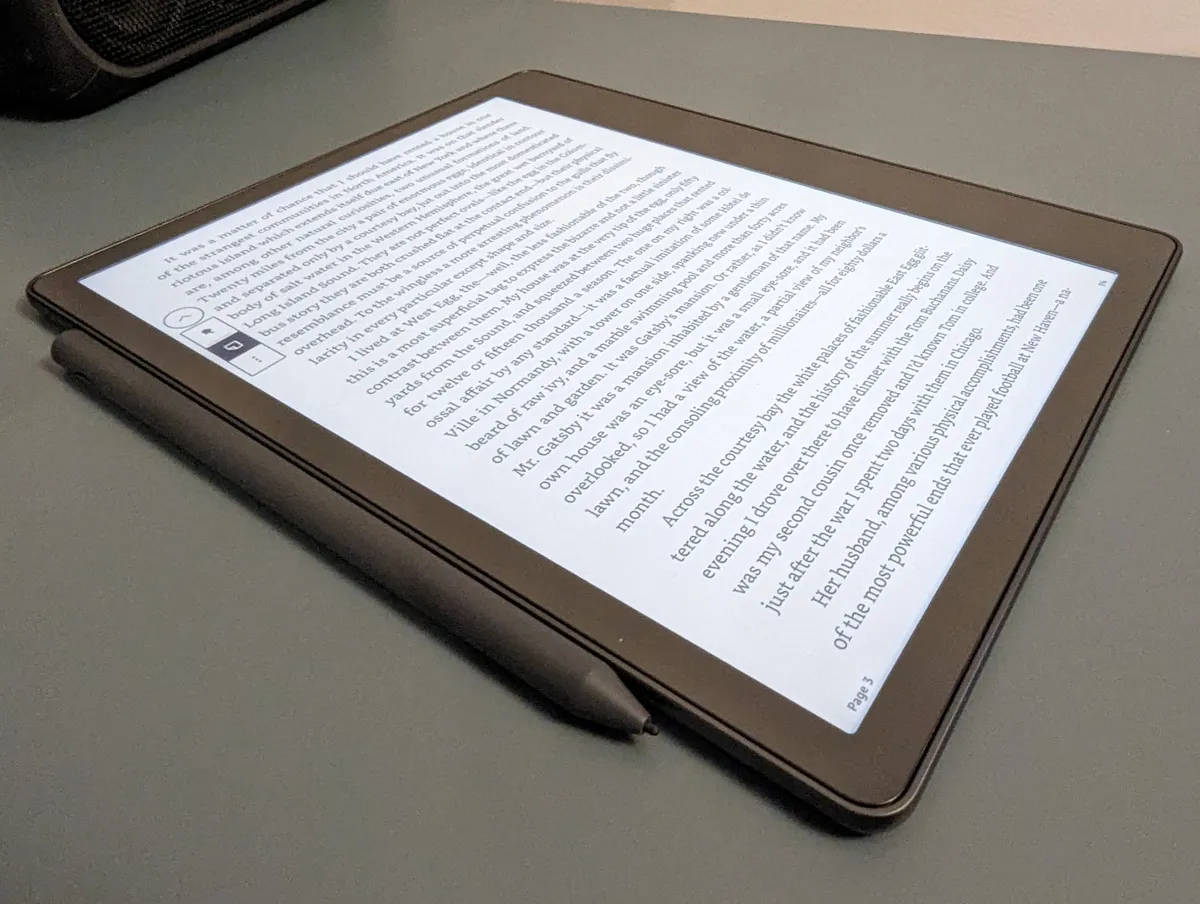
Spending time with the Amazon Kindle Scribe, one key question comes to mind: Who is this tablet for? Yes, it includes a handy stylus, but there are much better tablets for writers, creatives and artists.
It offers a great reading experience, but so does the more portable Kindle Paperwhite or Oasis at a far lower price. Its size makes it the perfect reading companion at home, especially for magazines and comics, but out in the big wide world, its size makes it inconvenient to use.
The Amazon Kindle Scribe is a multi-use tool. It isn’t the best writing tablet, or even the best value e-reader. Instead, for a higher price, the Scribe aims to be a do-it-all experience with a cost to match. For a digital notepad, get the Remarakable 2, for an affordable e-reader, get the Kindle Oasis, for a bit of everything – get the Kindle Scribe.
This is however Amazon's first take at a tablet like this. If they decide to make a second Kindle Scribe, I strongly believe it could be one of the best e-readers/digital notepads out there.
SQUIRREL_13061616
Read more:
