The iPad Pro feels like it’s from the future. It’s the kind of technological alchemy that only a handful of tech companies seem to manage. The hardware is so well-designed, and the interface so intuitive, that there’s just no friction when you use it – nothing slows you down.
For all its elegance, the iPad Pro has always felt a little too glam and a little too workshy to really earn the ‘Pro’ moniker it carries. But with the arrival of the new Magic Keyboard, complete with a trackpad, can it finally become a tool that helps you be more productive?
What makes the iPad Pro with Magic Keyboard different from a laptop?
Laptops have had keyboards and trackpads for aeons now – so what’s the big deal? Well, it’s the way Apple’s touchscreen interface, the trackpad, the Apple Pencil and Magic Keyboard work together that makes the iPad Pro different.
First, the trackpad offers the finer controls needed to do most of the jobs I use my laptop for. I can now write quickly, scan audio files, edit images and even manage video editing. Add in Apple Pencil and you can annotate documents by hand, snip out images or scribble down notes.
Then, layer on top the ability to pinch and zoom, swipe between apps and manipulate controls with your hands, and you start to see how the iPad Pro becomes something more than a laptop. Of course, Windows tablets have done this for a while, but nothing feels quite as slick as Apple’s iPad OS.
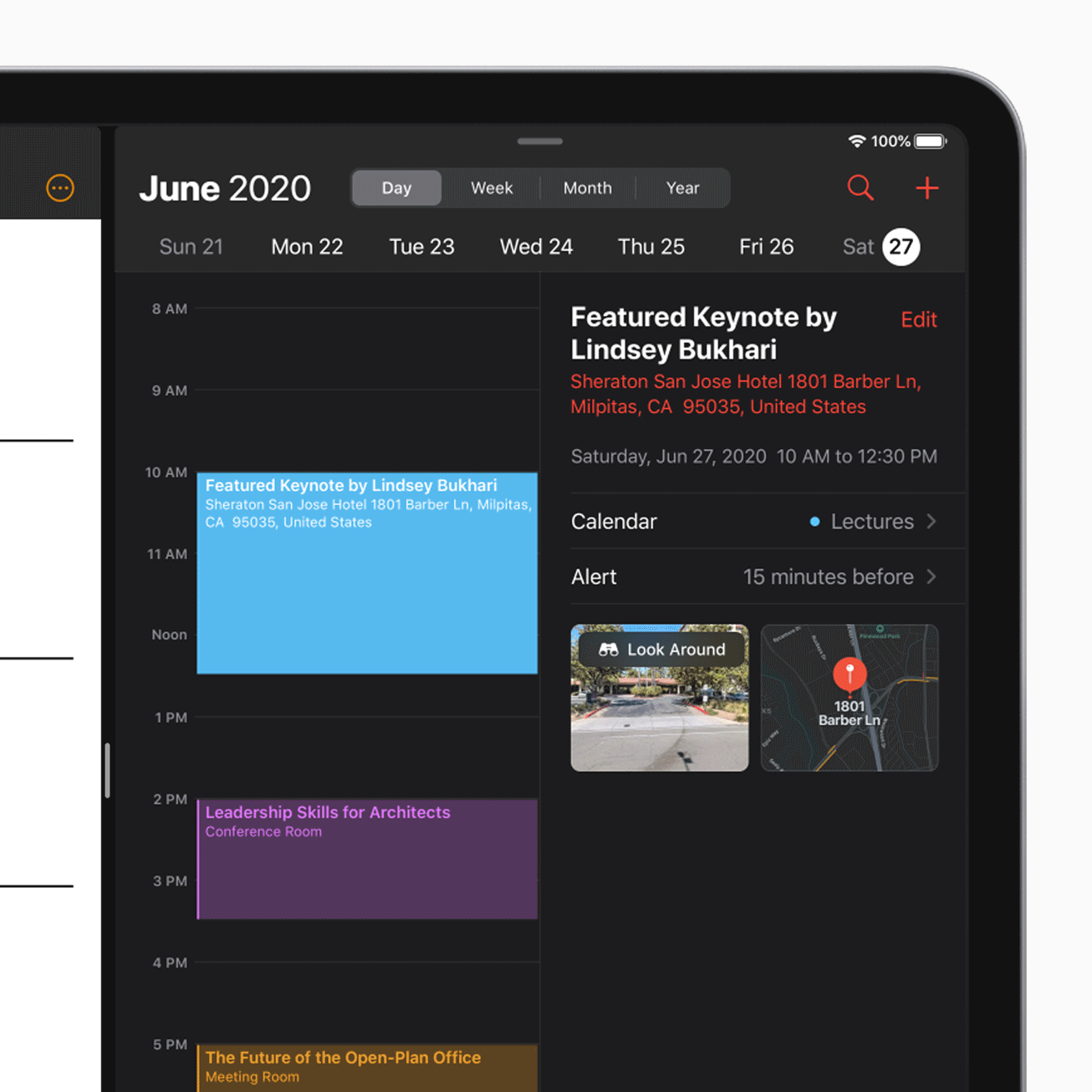
Ultimately, this iPad is a hybrid that pulls off the neat trick of feeling like a different device depending on the task at hand and the software you use.
At my desk, writing this review, it feels just like a laptop. But when I proofread, I lift the tablet off the mount, sit on the sofa, and use the Pencil to jot down notes on the digital pages. In the evening, it becomes my personal TV, when I want to watch a series my other half isn’t into.
Plus, the floating hinge design is lightweight but unshakeable. It holds the iPad Pro aloft at a range of angles, and you can’t shake the tablet off its magnetic mount – we tried it so you don’t have to.
What can’t the new iPad Pro do?
If you like having multiple windows strewn out across your screen (I do), then you’ll be disappointed. Two or more ‘windows’, can be open at once, but you’ll mostly use one app at a time.
In practice, the single-mindedness keeps distractions (email, Twitter – I’m looking at you) out of sight, and genuinely improved my focus.

You’re also at the mercy of the software available on the App Store. There’s a tonne of mainstream apps, but niche titles are lacking for now. For example, although Adobe Illustrator and Photoshop are available, InDesign, which is used to create editorial pages, isn’t there yet.
For most people, this will be a minor foible, but it’s worth checking that the software you need is there before you buy the device.
This would also give me pause for thought before recommending the iPad for a student heading to university. In the sciences, there’s invariably some odd program that you might need once your course gets underway.
Any other features?
The latest iteration of the iPad Pro has LIDAR built in. This is the tech that helps driverless cars see the world.
The iPad emits tiny points of light and as they bounce off your surroundings, it measures how long it takes for the light to return. This measurement means it can calculate exactly how far away everything is and accurately map the world around you. Using this, you can measure rooms and surfaces at a glance.
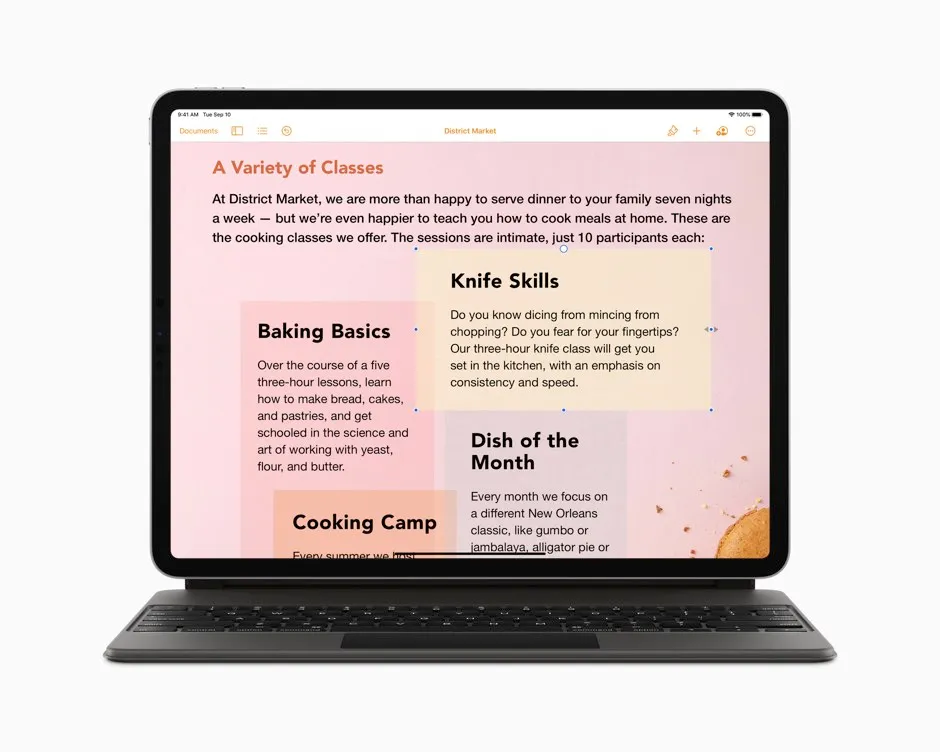
But there are bigger fish to fry. With LIDAR, augmented reality – where virtual objects are brought to life in the real world – is seamless. For example, just turn on the Ikea app and find out what that armchair might look like to scale in your living room.
Better yet, use the Adobe Air app to create your own augmented reality experience. This is what many pundits say will form the future of computing, so get the kids learning it now.
Should I buy the iPad Pro with Magic Keyboard?
A 12.9-inch Pro, together with the Apple Pencil and Magic Keyboard, will set you back at least £1,400. That’s Macbook Pro money, so it needs to perform exceptionally well. And it does.
That said, there are some barriers that might stop it from being your one and only computer. As mentioned, the apps won’t meet everyone’s needs.
One USB-C port on the tablet and one on the Magic Keyboard means you’ll need expensive converters to connect all the equipment you might need. A headphone port would have been nice, but those days seem to be long gone. And finally, the file architecture can be a little restrictive for anyone used to Macs and PCs.
Those concerns aside, the iPad Pro – together with the Magic Keyboard and Apple Pencil – is the first iPad I can see a real need for. As a hybrid, it’s able to transform for the task at hand. If the iPad Pro is anything to go by, in the future, machine interaction will be smarter and more natural than ever before.
In the end, the whole package is a joy to use in a world where impressive computers have become fairly mundane.
Technical specs
Screen: 12.9-inch, 2,732 x 2,048 Liquid Retina display (264 pixels per inch) (11-inch available, but not compatible with Magic Keyboard)
Dimensions: 280.6 x 214.9 x 5.9mm
Weight: 641g
Storage: 128GB, 256GB, 512GB or 1TB
Camera: 12MP wide, 10MP ultrawide (125° field of view) and LIDAR, 7MP TrueDepth selfie camera
Processor: Apple A12Z Bionic
RAM: 6GB
Connectivity: Wi-Fi 6 (4G optional, eSim), Bluetooth 5, USB-C
Battery: 10-hour web browsing
While you're here, why not check out our roundup of the best MacBook accessories on the market?
