Wyze Labs, the company behind the Video Doorbell Pro, was started in Seattle, in 2017 by three former Amazon employees. The trio decided to start building smart gadgets after spotting two problems with the smart gadgets already on the market: firstly, they were too expensive; and secondly, they weren’t that smart.
The three Wyze men set out to remedy that by, in their words, making “great technology accessible to everyone”. They began with the Wyze Cam, which they sold in the US for $19.99 (approx. £15) and went on to create a full range of home products, featuring everything from smart light bulbs and vacuum cleaners to smart thermostats and bathroom scales, and this smart video doorbell.
Before we get into the specifics of the Wyze Video Doorbell Pro, I have a confession to make: I fail to see a genuine need for most smart devices, especially when they’re white goods. Call me a Luddite but I don’t accept that the addition of an internet connection necessarily makes any device more useful, least of all a doorbell. And the last thing I need is one that sends me notifications, followed by a video, every time next door’s cat strolls by. All of which is to say that the Wyze Video Doorbell Pro is going to have its work cut out winning me over.
That said, I have, on occasion, come home to find Amazon packages left by my front door, in full view of anyone who happens to be passing by. And while it’s not the end of the world when it’s a few quids’ worth of used books, it’s another matter altogether when it’s hundreds of pounds of brand-new computer or audio equipment.
So, let’s see if the folks that used to work for Amazon have made a device that solves the problem their former employer is largely responsible for creating.
Set-up and installation
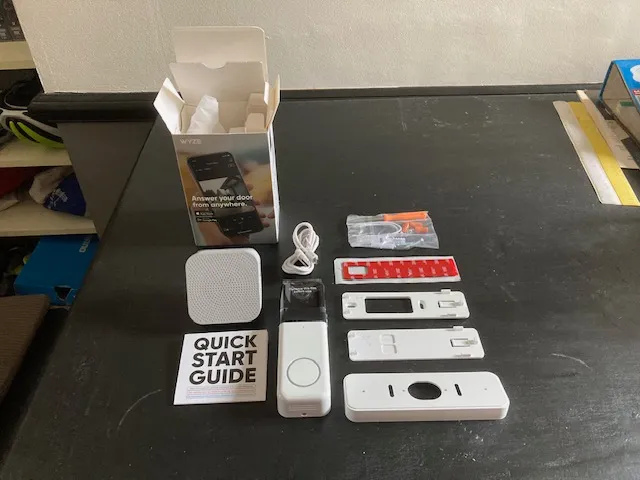
Set-up is easy and takes minutes (if you opt for the wi-fi installation – it may take a little longer if you want to wire the doorbell into your home’s electricity system). Pretty much everything you need is supplied in the box. except for one key item: a three-pin UK plug. Specifically, one that’s also an adapter for a two-pin US plug.
You need one of these to plug in the Wyze Chime Pro, which acts as a wi-fi extender and the internal chime for the doorbell. The Chime Pro needs to be paired to the doorbell and your home wi-fi system, and plugged in somewhere within nine metres (30 feet) of the doorbell.
Besides that, the only other things you need to do are download the Wyze app (from either Apple’s App Store or Google Play), create an account (which you can do for free), and then sync the doorbell and chime to your phone.
The app is simple enough to navigate and although it does initially appear to insist that you set up a subscription (albeit one with a free trial period), you can override the suggestion to run the basic, fully free, option.
If you don’t like the idea of drilling into your doorframes to hang the doorbell, double-sided adhesive strips are supplied so you can stick it on instead. Beyond that the only other point worth mentioning concerns recharging the doorbell’s battery.
A recharging cable is supplied but it has a micro USB jack on the doorbell end and a plain-old standard Micro-USB on the other end. Which is fine if you’ve got a computer with a spare USB socket, but if not, you’re going to need another three-pin plug – this time one with a USB socket to plug the doorbell and recharging cable into.
Wyze says the doorbell’s battery will last up to six months between charges and it does come already charged (to about 50 per cent if the model I had is anything to go by), so you at least have some time to make arrangements before it runs out and you’re back to relying on people actually knocking on your door (the horror).
Design

The Video Doorbell Pro is sleek looking. It’s a nice chunky unit (approx. 140 x 45 x 30mm –although it will stand out a little prouder than 30mm with the mounting plate) that has friendly-looking round bevelled edges (think first-generation iPod but with less chrome).
The more you live with it, however, the more you notice its plasticy appearance. Which is all well and good if you’ve got a modern UPVC front door that’s white, but might clash somewhat if you’ve got a more traditionally styled, and coloured, timber door (especially so if your home has an older architectural style). Some alternative colours or options in terms of materials would be nice.
The Wyze app though is really user-friendly, almost to the point of being foolproof. Once you’ve paired your doorbell to your phone, it appears on the app’s home screen and tapping on it shows you live footage of what it’s seeing, as well as the option to scroll back through the clips it recorded earlier.
Features
A blue light, around the bell button, comes on when the doorbell detects movement, letting visitors know where to push to alert you to their presence (and to give them fair warning that they’re on camera).
The camera’s ultra-wide-view lens does a good job of capturing most of the scene around your door, so even if you don’t get a chance to talk to any delivery people, provided they don’t drop the package at the foot of your door (or directly beneath the doorbell), you can generally see if one has been left. There’s also an angled back-plate to give the camera a better view of the area around your front door – useful if your door’s not dead centre or you live in a terrace and you want less of your neighbour’s entrance in view.
There is a little lag on the audio and video, but only enough to occasionally make for a little conversational awkwardness. And as far as I can tell, it takes only 10 seconds for a notification if a doorbell press to reach your phone (notifications of activity can take a few seconds longer).

The footage defaults to a square-view format but you have the option to make it full screen in a vertical orientation (although flip your phone to landscape and it switches to full screen automatically). You can also control the mic on the doorbell, take still images, change the volume and ‘ringtone’ of the chime, and generally fiddle around with the device to your heart’s content, quickly and easily, all from your phone.
There’s also a surprisingly clear night-vision mode that lets you see any visitors who may come calling after dark.
Stick with the free service model and the notifications you get are pretty basic: “Motion detected on front door at [time]” or “Hello, someone is calling you”, if the source of the motion actually presses the doorbell. Opt for a subscription package (starting at £2.99 per month or £17.99 per year) and you get more specific notifications that make use of the smart doorbell ability to recognise the source of the activity: “Package detected…” or “Person detected…” for example.
Verdict
Wyse’s Video Doorbell Pro is pretty good. It does a decent job, it’s a doddle to use and it’s cheaper than its major rivals. Is it good enough to convince me to buy one? No. Which isn’t to say there’s anything particularly bad about it, just that I wasn’t in the market for a smart doorbell to begin with and this hasn’t changed my mind.
That said, the lack of a three-pin plug does leave me thinking this version of it is the one meant for the US market and making it available in the UK is more of a ‘let’s go for broke’ afterthought than a considered ‘what will we need to do this right’ strategy.
But the real question is, will it stop anyone walking off with your unattended deliveries when you’re not at home to receive them? If you can open the app quick enough and get through to the delivery person in time, maybe. But Amazon drivers are under pressure and typically in a hurry. From experience, they’re under so much pressure that I barely have time to get to the door and collect my parcels by hand when I am home.
A simpler, possibly more effective alternative (if you have the space) might be an old-fashioned lockable parcel safe, which you can pick up for about the same price as a smart doorbell. Also, you’ll never have to recharge a parcel safe, so it doesn’t matter what plugs and sockets you don’t have.
Alternatives
Wyze Cam Floodlight

If you’re more worried about nocturnal intruders than parcels being left unattended on your doorstep, then perhaps you should consider the Wyze Cam Floodlight. It has many similar features to the Video Doorbell Pro (motion-detector activation, HD video, night vision and two-way audio), but also includes a pair of 2,600-lumen LED lights and a 105dB siren so you can see whoever, or whatever, is prowling around your property after dark (and, if needs, be alert the entire neighbourhood to their presence.
The Cam Floodlight does more than just pick up movement and illuminate it, though; its camera records the activity and sends the footage directly to your smartphone so you can see what’s going on, without having to scrabble around for your slippers.
Wyze Cam v3

If it’s the inside of your home, rather than the outside, that you want to keep an eye on (whether it’s a baby sleeping in another room or a pet left home alone), the Wyze Cam v3 is up to the job.
Install it anywhere in your home, pair it to your phone or tablet and when it detects any sort of movement, the Cam v3 will let you know and show you what’s happening.
It also has two-way audio so if you need to sing a crying baby to sleep but can’t leave the pots on the cooker unattended, you’re in luck. Colour night vision and weather-resistant casing means the Cam v3 can also work outdoors as a security camera.
Read more: